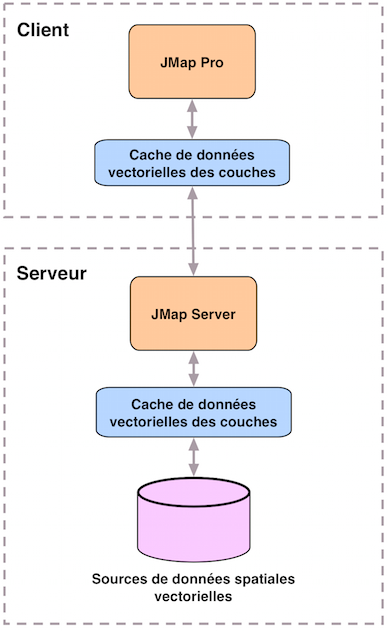Data Caching in JMap
The following diagram shows the flow of vector data from the spatial data source to the JMap Pro application. As you can see, there are 2 levels of caching for the layer data: one on the server and one on the JMap Pro application. Caching is only used for vector data.
Caching on the JMap Pro application
Caching on the JMap Pro application is used to improve performances and to reduce JMap Server workload by using locally stored data instead of requesting it from JMap Server. It is much faster to use local data than to have it transferred on the network. The cached data is stored on the user's hard disk in a directory called .jmap located in the user's home directory. Its maximum size is limited to 256 Mb. The cached data is automatically deleted when newer data exists on the server.
Caching on the server
Server caching is used to improve performances by using locally stored data (on the server) instead of requesting it from the spatial data source each time it is needed. Using local data is much faster then extracting it from a data source, especially when the data source is a remote server (Oracle Spatial/Locator, ESRI SDE, PostGIS, WFS, etc.).
The cache on the server is composed of a part using memory and one using the hard disk. They work together. Memory is used first because it is faster, but its size is generally limited. The hard disk is used as a second line but its size is generally much larger. The default cache size values are 64 Mb for memory and unlimited for hard disk. The cached data on the hard disk is stored by default in JMAP_HOME/cache. The cache sizes and location can be modified in JMap Server Settings.