Thematics
![]() This section allows you to create or modify a layer's thematics. Each layer can have 0, 1 or more thematics and each of these can be enabled or disabled. The JMap administrator can define the default thematics that will be available for each layer of a project. As a user, you can also define your own thematics. Refer to Thematic Maps for general information on thematics in JMap.
This section allows you to create or modify a layer's thematics. Each layer can have 0, 1 or more thematics and each of these can be enabled or disabled. The JMap administrator can define the default thematics that will be available for each layer of a project. As a user, you can also define your own thematics. Refer to Thematic Maps for general information on thematics in JMap.
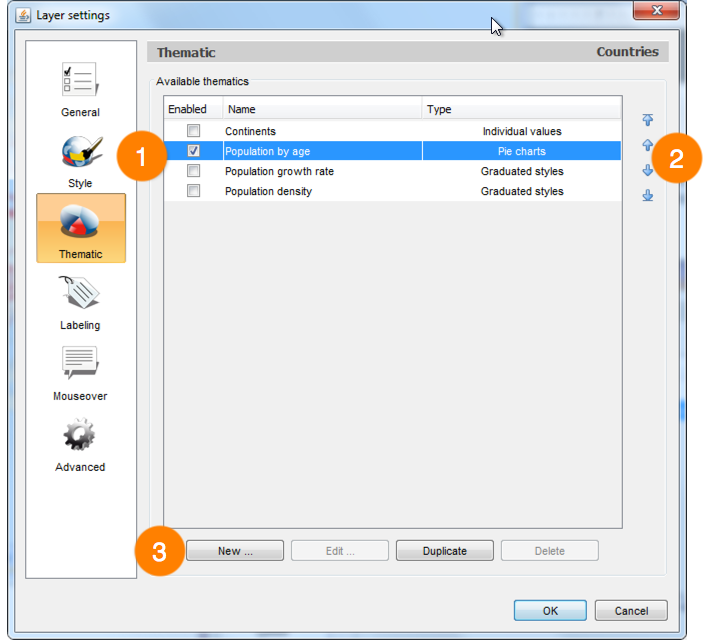
Thematic management interface
1 |
This table shows the list of existing thematics for this layer. The first column is used to enable or disable thematics. Only enabled thematics are displayed on the map. |
2 |
These arrows are used to modify the order of the layer's thematics. If several thematics are enabled at the same time on the layer, it is important to consider their order to avoid having some layers hide others. It is normal that some thematics cannot be displayed simultaneously. |
3 |
Press New... to create a new thematic. The thematic creation interfaces vary depending on the type of thematic selected. Press Edit... to modify an existing thematic. Note that thematics created by the JMap administrator cannot be modified. Press Duplicate to copy the selected thematic. An identical thematic will be created with a new name. Press Delete to delete the selected thematic(s). |