In JMap, forms are used for attribute queries to enter the search parameters, to enter attribute values of editable layers and to manage data stored in databases. This is always done in relation with the elements of a layer. A type of form called a subform can also be accessed from another form.
The JMap administrator designs the forms using the form designer. Afterwards, users can use them in JMap Pro, JMap Web, and JMap Mobile. Depending on access privileges, users can use data entry forms to view, add, modify or delete data.
To enter the attributes of a layer's elements, JMap generates a default form if none has been created. This simple form shows all available attributes. In general, it is much more convenient to create a form adapted to your needs.
The following sections explain the form creation process in detail and the functionality of each type of form.
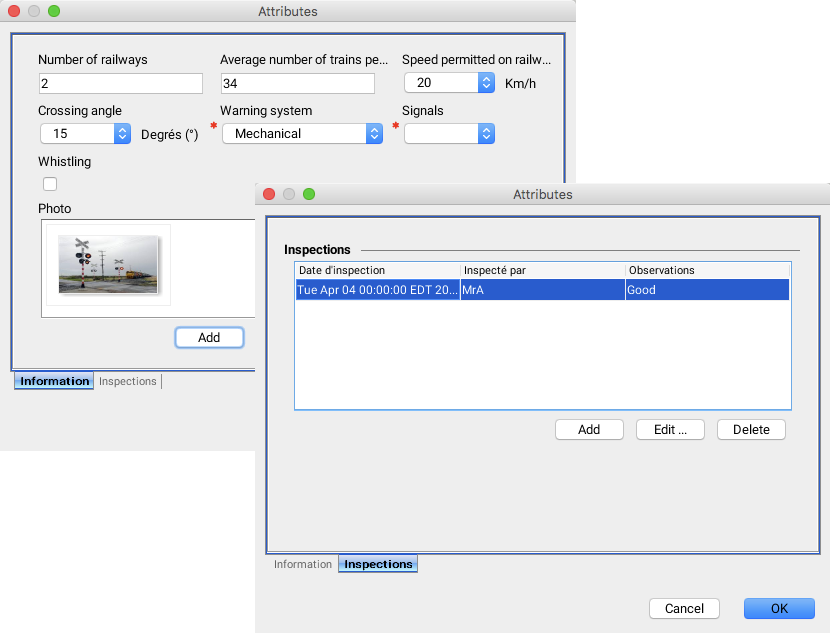
Examples of forms displayed in JMap Pro