You can configure clusters of JMap servers to create highly available environments. A highly available JMap environment offers the following benefits:
•Resistant to hardware and software failures.
•Improved performance.
•Improved scalability.
•No service interruptions during software updates.
Clusters of JMap servers (nodes) are peer-to-peer systems with active redundancy. This means that all nodes are equal and synchronized with each other in real time. Each change made to a node's configuration (adding a layer, modifying a form, etc.) is immediately replicated on all of the cluster's nodes.
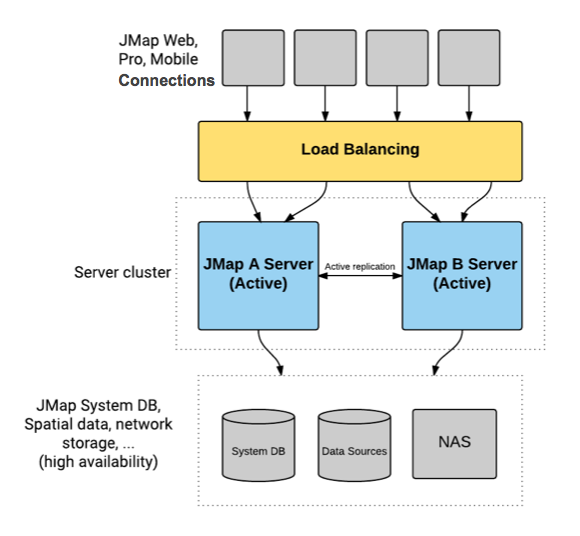
Prerequisites for high availability
To configure a JMap installation in high availability mode, including the creation of server clusters, certain prerequisites must be met.
•JMap's System database must be shared by all nodes (preferably in high availability mode).
•A file system must be shared by all nodes to store vector and raster data caches (preferably in high availability mode).
•All nodes must have a JMap license file with the same serial number.
•The IP address linked to JMap Server must be precisely defined. During the installation of JMap, you must enter the IP address of your server that will be linked to JMap Server and not use the default value 0.0.0.0. If necessary, you can run Setup again to change this value or change it manually in the JMap/conf/jmapserver.properties configuration file by editing the line starting with "server.address =". For example server.address = 208.199.24.134.
A load balancer is usually present in a high availability architecture. This module is used to send requests to the various nodes in the cluster, in compliance with predetermined rules.
Creating a cluster of JMap servers
In order to create a cluster of JMap servers, you must have at least 2 instances of JMap Server 7 or higher, connected by a network.
When a new cluster is created, the node that creates the cluster (primary node) is the node whose configuration will be used and replicated on the other nodes when they join the cluster. Make sure you start by configuring the cluster on your server and that your server contains the proper configuration. Afterwards, when a new node will join the cluster, its configuration will be replaced by the cluster's configuration.
The following steps describe how to create a cluster with 2 servers (A and B). Server A contains the proper JMap configuration.
1.The cluster is created on server A.
2.Server A is the primary node, and its configuration becomes the cluster's configuration.
3.Server B becomes part of the cluster.
4.Server B's configuration is replaced by the cluster's configuration.
5.Servers A and B are synchronized in real time.
The primary node concept is only important when the cluster is created. Afterwards, all nodes become equal.
Clusters are configured in JMap Admin, in the Server cluster subsection of the JMap Server section.
Settings |
|
Enabled |
Select this option to enable high availability. |
Local ports |
Enter a TCP/IP port range to allow the other nodes in the cluster to connect to this server. The default values (47500-47505) can be used, unless this conflicts with other applications. |
Node discovery addresses |
Enter the TCP/IP addresses of the other nodes in the cluster. It is recommended that each node know the addresses of all the other nodes in the cluster. You must also indicate the TCP/IP ports for each address. If you use the default ports, you can leave this setting unchanged. |
Passphrase |
Enter the cluster's secret passphrase. All nodes must use the same passphrase to join the cluster. This setting allows you to control access to the cluster by other servers on the network. Keep this information confidential. |
When your configuration is complete, click on Save. A confirmation window displays, asking you to select one of the two following options. You can also cancel the operation by clicking on Cancel in the confirmation window.
Confirmation |
|
New cluster |
Select this option if you want this server to become the primary node of a new cluster. If an existing cluster is found on the network, this action will be canceled in order to prevent this server's configuration from being overwritten by the cluster's configuration. |
Join an existing cluster |
Select this option if you want this server to join an existing cluster and have its JMap configuration replaced with the cluster's configuration. If no cluster is found, a new cluster is created, and this server becomes the primary node. |
Cluster status
To know the status of the cluster, you can view the list of remote nodes. These are the other nodes that are currently active in the cluster.