Pour installer JMap Survey sur votre appareil Android :
1.Téléchargez JMap Survey à partir du Google Play Store en touchant Installer : https://play.google.com/store/apps/details?id=com.k2geospatial.jmap.
2.Touchez l'icône  pour ouvrir JMap Survey. L'application s'affiche en anglais ou en français, en fonction de la langue sélectionnée dans votre appareil mobile.
pour ouvrir JMap Survey. L'application s'affiche en anglais ou en français, en fonction de la langue sélectionnée dans votre appareil mobile.
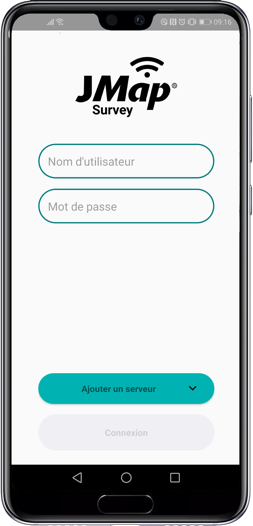
3.Autorisez les fonctions de géolocalisation et l'accès aux photos, caméra et fichiers de votre appareil. Votre réponse est mémorisée.
