You can save a map in PDF format to share or print it.
1.Click on  Print map to enable the tool. The printing interface displays.
Print map to enable the tool. The printing interface displays.
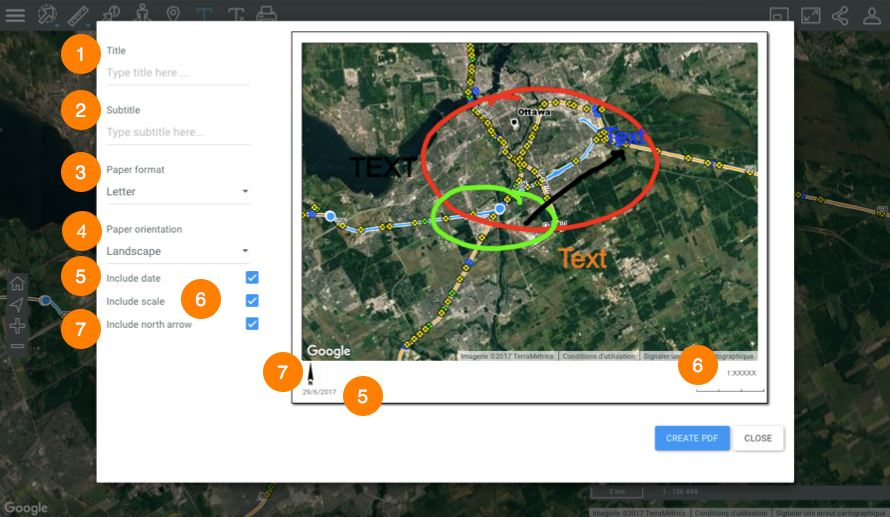
1 |
Enter the title of the map in this field. |
2 |
Enter a subtitle for the map in this field. |
3 |
Select the paper format: Letter, Legal, Tabloid, A4 or A3. |
4 |
Select the paper orientation: Landscape or Portrait. |
5 |
Check this box if you wish to add the date. |
6 |
Check this box if you wish to add the map scale. |
7 |
Check this box if you wish to add a North arrow to the map. |
2.Click on Create PDF to create the document. You must enable pop-ups in your web browser in order to do this.
3.Click on Close to close the printing configuration interface.