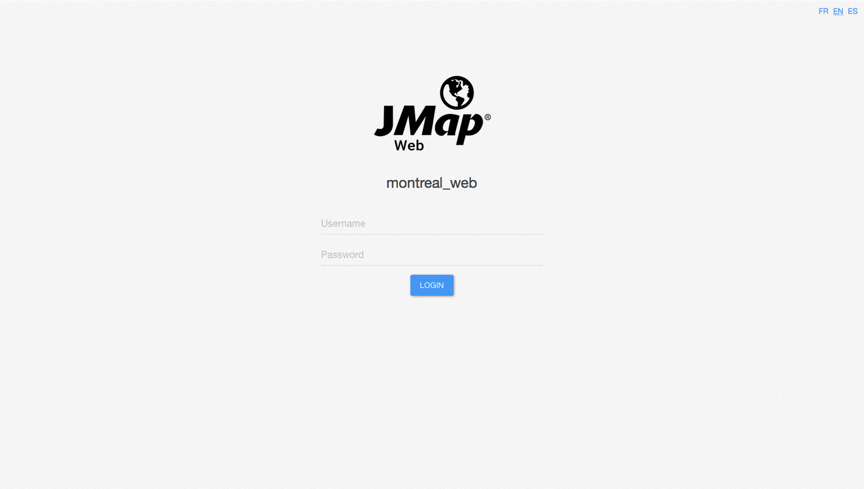JMap Web is accessed via a URL entered in a web browser (Edge, Google Chrome, Firefox, Safari, etc.).
If access to the application is controlled, you must obtain a username and password from your organization to log on to it. In this case, the URL would open a login page where you would enter your username and password.
The login page also lets you choose the display language of the application. Click on the language of your choice. Your selection will be saved in memory for future sessions.