This interface allows you to configure settings regarding data and transactions management, application addresses, and the mode in which you want to work. To access it:
1.Tap Preferences in the application's main interface to display it interface.
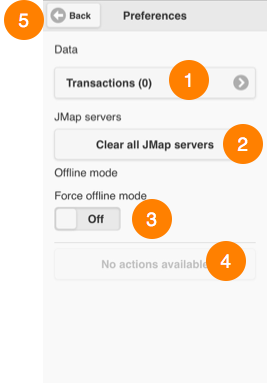
1 |
This menu allows you to manage transactions between the application and the JMap Server of the editable layers. |
2 |
This button allows you to clear the list of applications that appears in the login interface. Tap the button. The login interface's list of available applications is cleared. |
3 |
This button allows you to force the application to work in offline mode, even when a network is available. Slide the button to enable the function. |
4 |
Displays the application's current transactions. |
5 |
The Back button allows you to return to the application's main interface. |
2.Tap the arrow  to access the data Transactions. The Transactions interface displays.
to access the data Transactions. The Transactions interface displays.
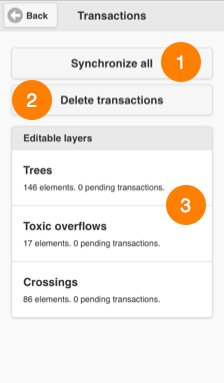
1 |
This button allows you to synchronize all layers between the JMap Mobile application and the JMap Server. If you are working in offline mode, any changes made to the editable layers will be transferred to the JMap Server when a network connection becomes available; at that moment, the application will also receive any changes made by other users from the JMap Server. Tap this button to synchronize the editable layers with the JMap Server. |
2 |
This button allows you to delete transactions that are pending between the mobile application and the JMap Server. |
3 |
Displays editable layers, with the number of elements they contain and pending transactions. |