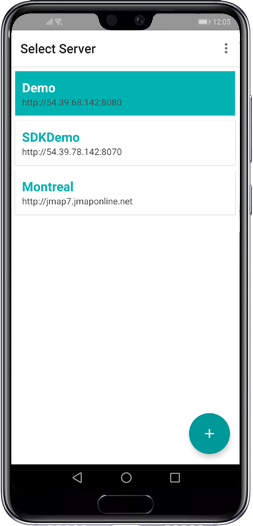To configure the initial connection to a project:
1.In the login page, touch Add Server. The Add New window automatically opens, allowing you to create a connection to a project.
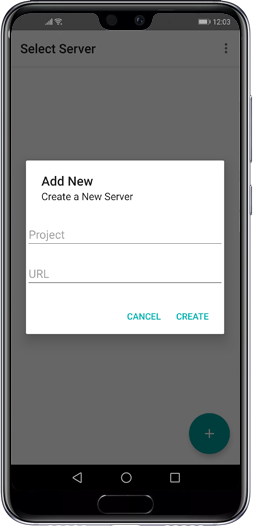
2.Enter the main URL of the JMap server and the name of the JMap project to which you want to connect. The project name and URL are not case sensitive. This information will be provided by your JMap administrator.
An example of a project name: Montreal
An example of a URL: https://jmap7.jmaponline.net (with port number if not 80, e.g. 8080)
3.Touch Create. Access to the project is configured, and the name of the project is now displayed in the login page.
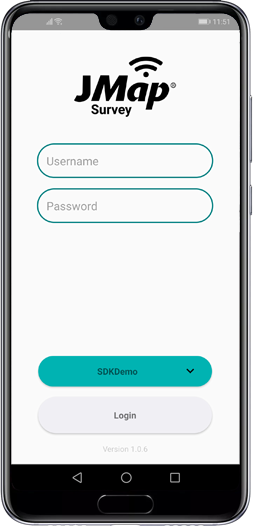
You can connect to other projects from the Select Server screen. To do so:
1.In the login page, touch the name of the project to access the Select Server screen.
2.Touch  to open the Add New window and configure access to a new project.
to open the Add New window and configure access to a new project.