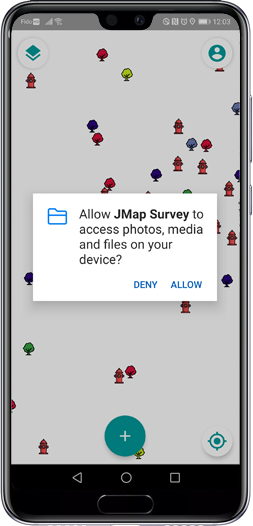To install JMap Survey on your Android device:
1.Download JMap Survey from the Google Play Store by touching Install: https://play.google.com/store/apps/details?id=com.k2geospatial.jmap.
2.Touch the  icon to open JMap Survey. The application displays in English or in French, depending on the language selected in your mobile device.
icon to open JMap Survey. The application displays in English or in French, depending on the language selected in your mobile device.
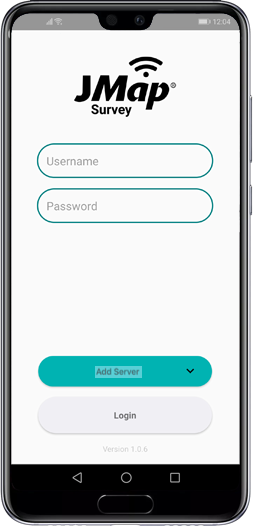
3.Authorize geolocation and access to the photos, camera, and files on your device. Your answer will be remembered.