You can modify or delete a project's connection information from the Select Server screen:
1.Touch the name of the project on the JMap Survey login page to access the Select Server screen.
2.Swipe left on a project to edit or delete it.

3.Touch Edit to open the Edit window, where you can edit the name of the project and/or server URL.
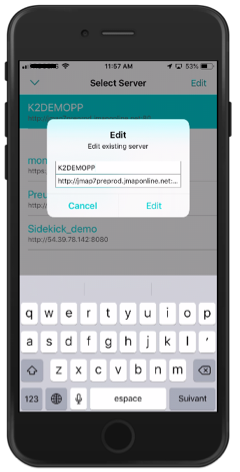
To delete the connection information of several projects at once:
1.In the Select Server screen, touch Edit.
2.Check the boxes of the projects you wish to delete.
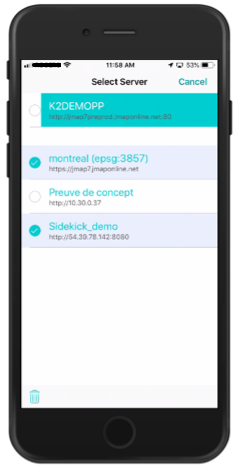
3.Touch the  icon to delete the projects or touch Cancel to return to the Select Server screen.
icon to delete the projects or touch Cancel to return to the Select Server screen.
4.Touch  to return to the JMap Survey login page.
to return to the JMap Survey login page.
5.