Tracking offers a section for basic management of mobile units. You can access this interface by opening the Mobile management section in the configuration of the Tracking extension.
Among other things, you can assign names to mobile units, assign them a group and decide how long the data will be kept. If your Tracking database does not contain any data yet, skip this step and come back to it when data will be available.
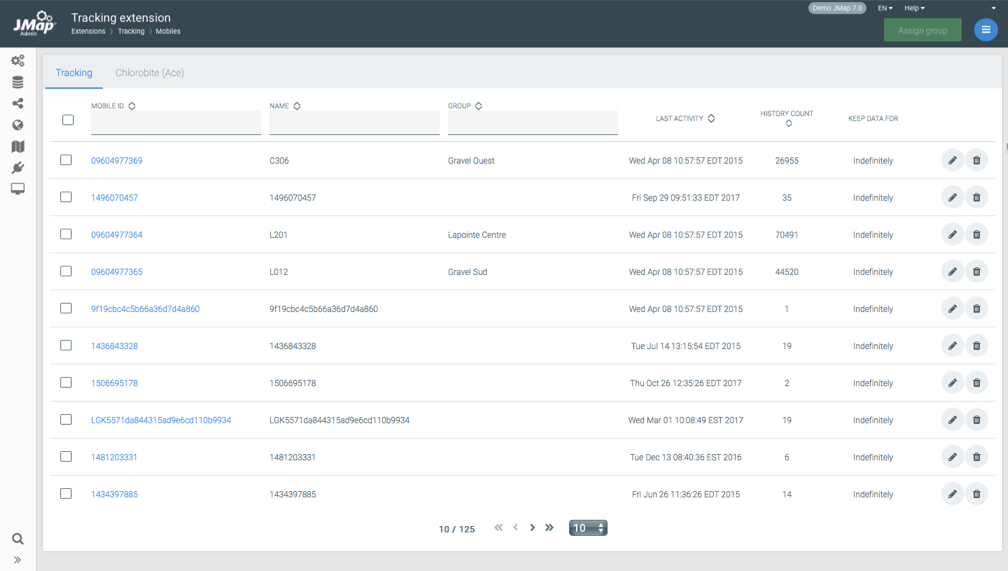
List of mobile units
The list displays all mobile units existing in the Tracking database. If any mobile unit data comes from external systems (e.g. AVL Web data service), it will not be stored in the Tracking database and cannot be configured in this interface. To modify the configuration of a mobile unit, click on the  icon of the corresponding row.
icon of the corresponding row.
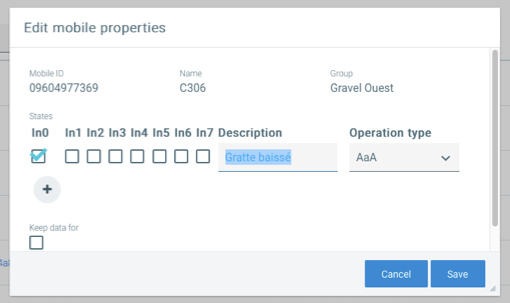
A mobile unit configuration interface
Edit mobile properties |
|
Mobile ID |
Unique identifier of the mobile unit provided by the tracking system. Cannot be modified. |
Name |
The name you can assign to the mobile unit. This is the name users will see in JMap applications. This is a required setting, and its default value is the same as the mobile's ID. |
Group |
You can assign the mobile unit to a group. Afterwards, you can use groups to separate the mobile units into several layers. Refer to the Preparing Data Sources and Layers section for more information. This parameter is optional. |
States |
You can define states and assign them to a type of operation. States reflect a combination of the I/O values from the tracking equipment. These states can be used to produce reports in Tracking or for special functions. This parameter is optional. |
Keep data for |
Enable this option if you wish to manage the period during which the data of a mobile unit will be stored in Tracking's database. The oldest data of this mobile unit will be automatically deleted after the period indicated. |