The layer configuration interface allows you to access layer information as well as parameter configuration functions such as style, labels, or reports.
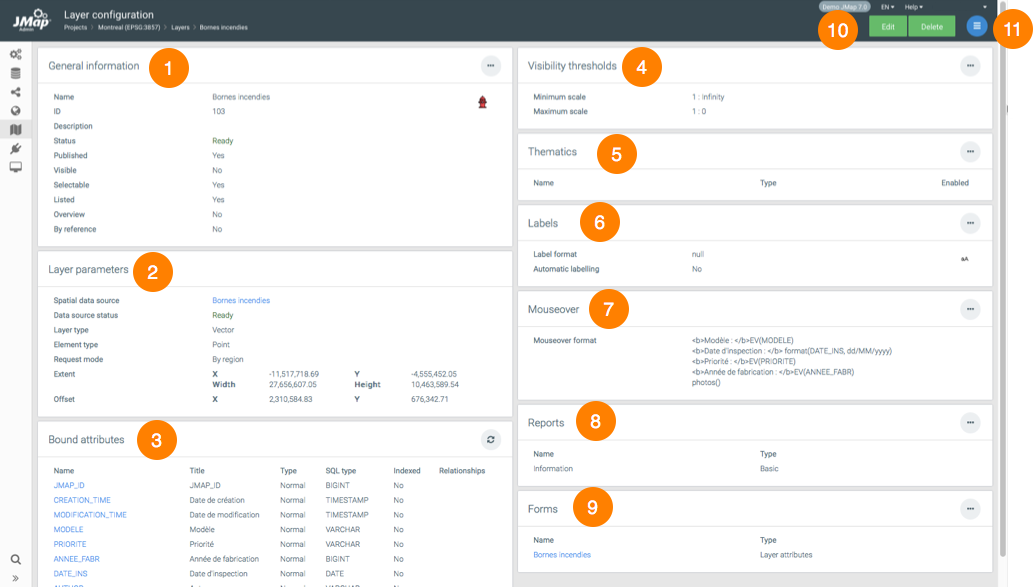
1 |
General information configured when creating the layer. This button |
2 |
Layer parameters configured when it was created. The hyperlink allows you to access the spatial data source that contains the layer data. |
3 |
Bound attributes. This section presents a list of attributes related to the layer. Click on the name of an attribute to open the configuration window of its properties. This button |
4 |
Layer visibility thresholds; shows the limits between the minimum and maximum scales for displaying layer elements. |
5 |
Thematics. This section presents the layer's thematics. Click on the name of the thematic to access its configuration interface. |
6 |
Labels. This section presents information on the labels. |
7 |
Mouseover. This section describes the mouseover configured for the layer. |
8 |
Reports. This section presents the reports configured for the layer. |
9 |
Forms. This section presents information about forms configured for the layer. Click on the form name to access its configuration interface. |
10 |
These buttons allow you to edit the layer configuration or delete it. |
11 |
The menu provides access to the sections General, Permissions, Style, Thematics, Labels, Mouseover, Forms and Reports. |
The raster layer configuration interface contains the General information, Layer parameters, and Visibility thresholds sections.
The Attribute configuration window contains three tabs: Metadata, Statistics, and Attribute sample.
Metadata |
|
Type |
Indicates the type of data for the attribute. |
SQL Type |
Indicates the SQL type of the data for the attribute. |
Indexed |
Check this box to have the attribute indexed. |
Title |
You can change the title of the attribute. This icon |
Format pattern |
Specify a format pattern for displaying SDS items. The pattern must follow Java standards. For more details on this topic, read the following article: https://docs.oracle.com/javase/tutorial/i18n/format/decimalFormat.html. |
The Statistics tab provides simple statistics about the attribute. The Attribute sample tab displays the value of the attribute for a sample of layer elements.

 is used to update the statistics of the attributes.
is used to update the statistics of the attributes.