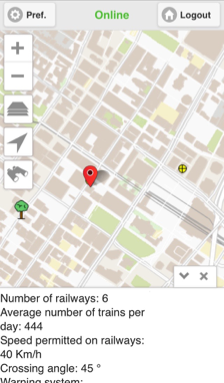The data contained in the application is organized into layers.
There are two types of layers in JMap Mobile:
1.Base maps, which form the map background;
2.Layers, which contain useful information; their display can be enabled or disabled, as needed. Certain layers can be edited in the application.
Layers can provide descriptive data associated with the spatial data. The descriptive data is displayed in mouseover bubbles.
To display data:
1.Tap the  icon. The Layers menu displays. It contains the list of layers organized into three groups: Base maps, Layers, and Current editable layer.
icon. The Layers menu displays. It contains the list of layers organized into three groups: Base maps, Layers, and Current editable layer.
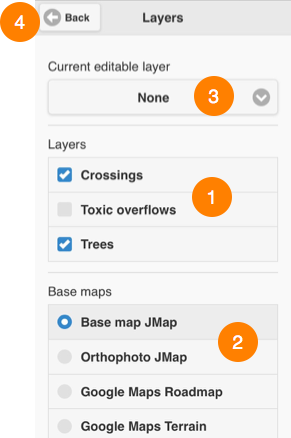
1 |
List of layers in the application. |
2 |
List of base maps in the application. |
3 |
This menu allows you to select a layer to edit. Details are presented in the Editing Data section. |
4 |
This button allows you to return to the map interface. |
2.Select the layers you wish to display.
You can display several layers at the same time. The only restriction is the readability of the map.
3.Select the base map of your choice to display it.
You can only display one base map at a time.
Depending on your application's configuration, you can display maps created specifically for the application and/or maps taken directly from web map servers such as Google Maps, Bing, and OpenStreetMap.
4.Tap Back to return to the map interface. The selected data is displayed.
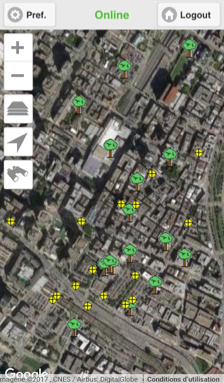
Some layers may be configured to be displayed within specific map scale intervals. They may not be visible at the current map scale. You can change the scale (using your fingers or the  and
and  zoom tools) to display them. Your JMap administrator will provide the specifics of the layers.
zoom tools) to display them. Your JMap administrator will provide the specifics of the layers.
To display mouseover bubbles:
1.Tap an element. Its mouseover bubble displays.
2.Tap  to hide the mouseover bubble.
to hide the mouseover bubble.
3.Tap  to close the mouseover bubble or tap another element in the same layer or in a different one to display its mouseover bubble. The currently displayed mouseover bubble closes.
to close the mouseover bubble or tap another element in the same layer or in a different one to display its mouseover bubble. The currently displayed mouseover bubble closes.