Configuring the Extension
In order to use this extension, some specific aspects must be configured in JMap Admin.
Projection
The JMap administrator must select WGS 84 Pseudo Mercator EPSG: 3857 as the project projection that will be deployed in the JMap Pro application. This projection, used by Google Maps, considers the Earth a sphere and not an ellipsoid, which affects the precision of the measurement calculations.
To compensate for this lack of precision related to the projection, the administrator can select another projection on which the measurement calculations will be based. For instance, he or she could select projections with Cartesian measurements, which offer better precision in the detail scales compared to geodesic projections.
These parameters are defined when the project is configured in JMap Admin.
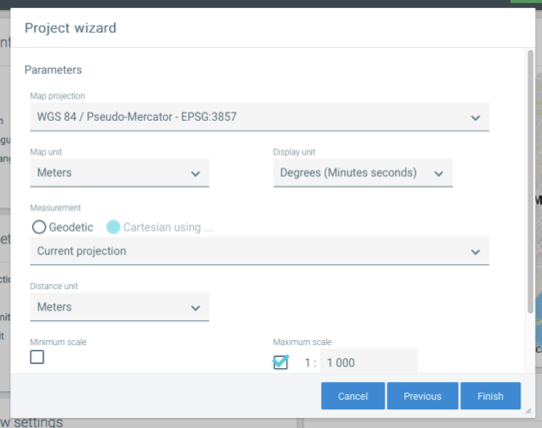
Google Maps API key
Admin needs to save Google Maps API key in Google Maps extension configuration file:
-
Open the JMap_home\extensions\client\googlemap_client\googlemaps.properties file in a text editor.
-
Replace the key value by that of your key:
# Google Additional HTTP request parameters#http://code.google.com/apis/maps/documentation/premier/guide.htmlkey=Your_key
Using the API key allows up to 25,000 requests per day. When the limit is reached, the Google Maps server returns an HTTP 403 status.