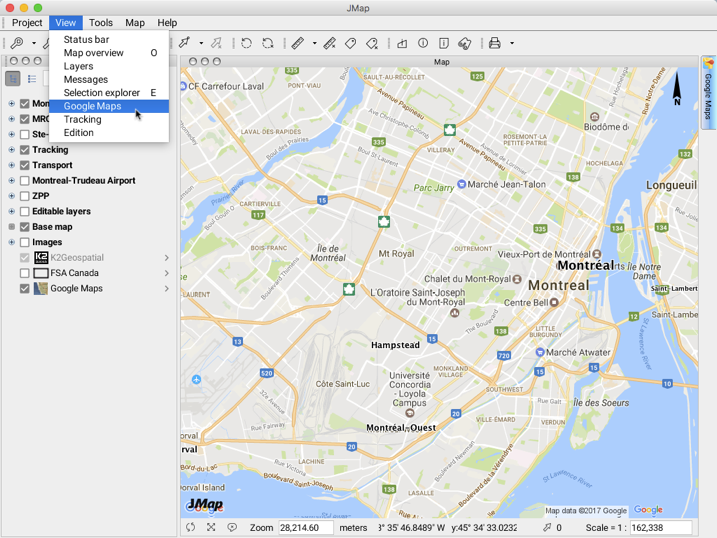Graphical Interface
The Google Maps extension integrates with JMap Pro and consists of two components: a layer that is displayed in the layer manager, and a window providing access to services, which is deployed when the mouse pointer touches the extension’s tab. The following figures show these two components.
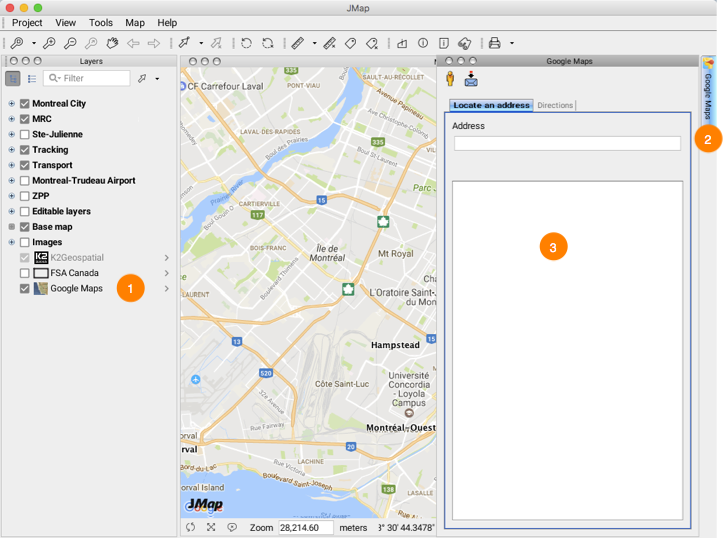
| 1 | Layer from the Google Maps Web server. |
| 2 | Tab of the Google Maps extension. |
| 3 | Google Maps services window. Like any JMap Pro window, it can be closed or toggled to floating mode. |
If the Google Maps tab is not displayed when the JMap Pro application opens, it can be enabled by selecting View -> Google Maps in the menu bar.