Viewing Projects
One of the main purposes of Info-RTU is to allow project information to be shared between the different partners. Thus, certain features are provided to make it easier to browse and view the data.
The following sections describe the application tools that allow you to access projects and their data, namely by locating them on the map, identifying projects that meet filter criteria, viewing their details, exporting the data in various formats, and finding the contacts who are associated with them.
Finding a location
To find a location, follow these steps:
-
Click on the Search icon in the lateral bar to open the Search panel.
-
Click on the arrow to open the Requêtes drop-down list. Several queries are available, allowing you to find a location based on different criteria.
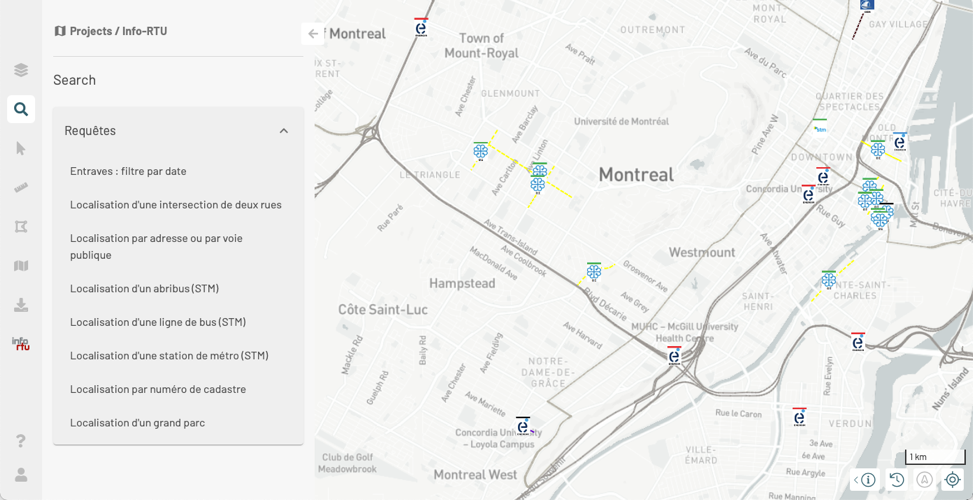
-
Click on the query of your choice. This will open the interface in which you must enter the search values. Some fields are required (if you do not enter anything in them, the search cannot be performed), while others are optional and can be left blank.
-
Click on Search to launch your query. The location you search for will be centered in the map.
-
Click on Back to return to the queries panel.
-
Click on the arrow
 to close the Search panel.
to close the Search panel.
Below is a description of the available queries.
Localisation d’une intersection de deux rues
This query allows you to identify the location of projects based on an intersection or a street name. You must at least enter the name of the first street.
Localisation par adresse ou par voie publique
This query allows you to identify the location of projects based on a street (public thoroughfare). You can also specify an address (civic number), the Direction or the Administrative Boundary (municipality).
Localisation d’un abribus (STM)
This query allows you to identify the location of a specific bus shelter.
Localisation d’une ligne de bus (STM)
This query allows you to identify the location of a specific bus line.
Localisation d’une station de métro (STM)
This query allows you to locate a specific metro station.
Localisation par numéro de cadastre
This query allows you to locate a lot based on its cadastral number.
Localisation d’un grand parc
This query allows you to identify the location of a project based on its proximity to a park. A drop-down list contains the names of parks; you can enter part of the park’s name to accelerate the value selection.
Entraves : filtre par dates
This query allows you to identify and locate traffic interruptions that are active over a given period of time. Enter the start and end dates of the period and launch your search.
Interruptions whose start and end dates are within the specified dates will be displayed on the map.