Deleting a Project
You can delete a project only when its Status is In preparation.
You must also have the appropriate permissions in order for the Delete option to be displayed for a project.
To delete a project:
-
Select the project to delete in the Projects panel or in the projects table.
-
Click on
 to open the menu of available features.
to open the menu of available features.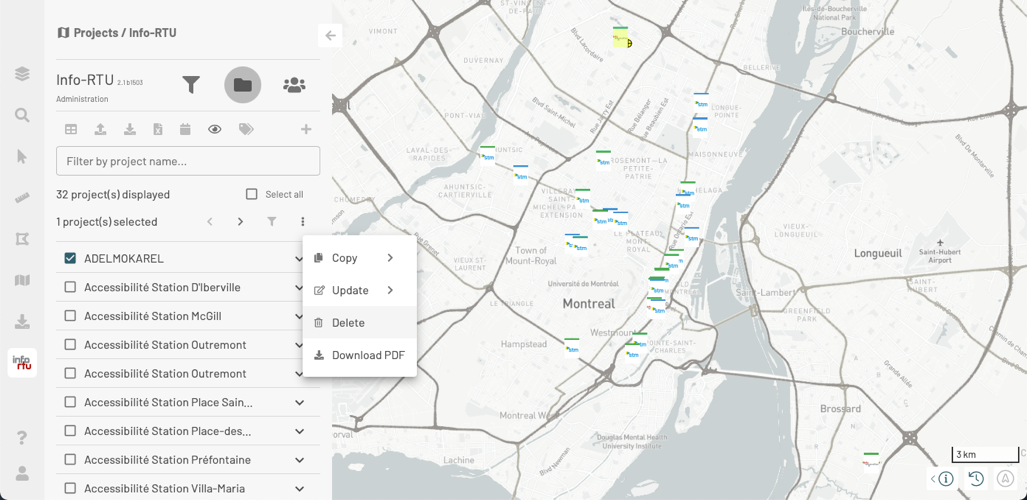
-
Click on Delete. A window opens and asks you to confirm your decision to delete the selected project.
-
Click on YES to delete the project.
OR
Click on NO to cancel the deletion of the project.